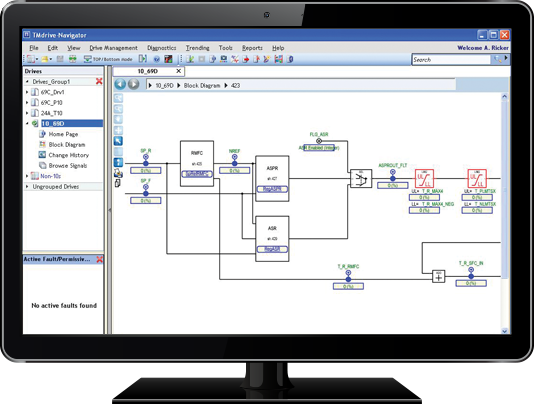The TMdrive-Navigator tool helps users configure and maintain TMEIC drives. Engineers and technicians are empowered to understand how the drive works and what the drive is doing. Any user can easily access current drive expertise and know-how.
TMdrive-Navigator
User-friendly interface
- Desktop-like search technology links topical signal lists, block diagrams, help files, product documentation, change history and user notes.
- Windows techniques facilitate navigation within a drive and across the system. The status of all drives is always in view.
Data is readily accessible
High speed data is automatically captured and saved in the event of a drive fault. Users can also capture high speed data based on their own trigger conditions or perform high resolution real-time trending.
Remote access to performance data
Fault data can be automatically "pushed" to key users. The client-server architecture allows access to high performance data from remote locations - with the same resolution as if you were in the plant.
Easy to configure
Wizards support tuning of drive functions.
Easy to monitor drive functions
Live block diagrams provide a real-time graphical view of drive functions. Functions can be configured directly from the graphical view.
Documentation is built-in
Product documentation is integrated right into the tool. Users can even capture their own notes to benefit future troubleshooting.